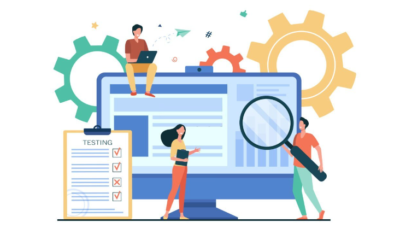Advertising
How Much Does it Cost to Build a Website?

Of all the factors that must be considered when setting up a website for your small business, one of the biggest is the financial cost.
There’s no getting around the fact that websites are essential for businesses of all sizes. However, if your business is new and growing, you may not have unlimited resources to pour into crafting the perfect website. On the other hand, a poorly designed or glitchy website can negatively impact your business.
The good news: There are website-building solutions that can fit every budget. In this guide, we’ll discuss three website-building methods, including DIY solutions like WordPress and website builders, and hiring a professional web designer. We’ll break down the cost, pros, and cons of each method, so you can make the best choice based on your needs and resources.
Ways to Build a Website

The key determinant affecting the cost of building a website is the method you use. There are three ways to build a website:
Website Builder: These are sites like Squarespace, Weebly, and Wix, which let users create their websites using pre-made templates and intuitive drag-and-drop editors. Website builders bundle website design and hosting, and are typically the most affordable option. While users can create fairly robust, functional websites with a website builder, your customization options will be more limited than with WordPress or a professional website designer.
WordPress.org: WordPress.org, commonly referred to simply as WordPress, is an open-source content management system (CMS) that lets users create custom websites from scratch, with nearly unlimited flexibility and functionality. However, because it’s a CMS, it requires a bit more technical skill than a website builder. Although WordPress is free, users must pay separately for hosting and a domain name.
Professional Web Designer: Arguably the easiest way to build a website, hiring a professional web designer takes the work off your plate. This simplicity comes at a price, though. Hiring a professional typically costs several thousand dollars, far more than the other options. However, if you want a complex, highly customized website, it may be the best route.
What is the best way to build a website?
The “best” way to build a website depends on your specific needs, abilities, and resources. Use this comparison chart to help you understand which method might work well for you.
| Pros | Cons | Recommended For… | |
|---|---|---|---|
| Website Builder | — Most affordable — Drag-and-drop editor — Many features included |
— Least amount of design and functionality flexibility — Cannot move website to a different host |
— Personal websites, small business websites, and portfolios — People with limited technical skills — Getting a website up and running quickly |
| WordPress | — Most customizable — Flexibility with a web host — Affordable |
— Requires some technical knowledge — Must add features piece-meal |
— Large websites, small business websites, and blogs — People with some technical skills — Anyone who wants full control over their website’s design and functionality |
| Professional web designer | — Least amount of work for you — Most customizable |
— Most expensive — Must rely on someone else to update and maintain your website |
— Large, complex, or highly customized websites — People who want to outsource the website-building process — Anyone with limited time and a significant budget |
Costs Associated With Building a Website

Predicting exactly how much it will cost to build an individual website is tricky because there is no set price for most features. Costs can range from free to hundreds of dollars per year, based on the features and services you need.
Domain Name
Every published website must have a registered domain name. This is the address that visitors type into their address bar to get to your website. Registering a domain name prevents anyone else from using that address. You must pay to register your domain name and renew it regularly. Most domain name registrars typically charge $10-$30 annually for domain name registration, so this is a per-year cost you should factor into your website budget.
Web Hosting
Web hosting refers to the server space where the files that comprise your website live. All websites need hosting. If you use a website builder to create your website, hosting is included in the cost of your monthly subscription, detailed below. If you create your website with WordPress, or through a web designer, you will need to purchase web hosting separately.
There are several different types of web hosting. Pricing is based on the number of resources needed and can start as low as $3 per month, and go as high as $100 or more. Generally speaking, for a new, small website, a less expensive type of hosting, like shared or WordPress hosting, will be sufficient. It’s advisable to research different levels of hosting to ensure you are getting the speed, support, and scalability you need.
Web hosting prices are usually advertised monthly but billed annually, so web hosting should be added to your budget as a yearly cost. When signing up with a web host, be sure to read the fine print, especially around pricing. Many web hosts offer discounted introductory rates for the first year, which increase when you renew.
Monthly Subscription
This cost is associated with website builders. These services package together website creation tools and hosting, and pricing is typically based on the resources and features provided. Most website builders offer different tiers of packages, ranging from $6-$50 per month.
Like web hosting, website builder subscriptions are usually billed annually. Many website builders offer discounts to customers who renew for longer terms, such as two years instead of one.
Design
If you choose to hire a professional website designer, this is where most of your budget will go. Most high-quality website designers charge anywhere from $5,000-$10,000 upfront for creating a brand-new small business website. You will also have to factor in the ongoing cost of site updates and maintenance.
For those building their website through WordPress, there aren’t any required design costs, as WordPress has thousands of free, customizable themes that you can use to create your website. However, if you choose, WordPress offers premium themes for a fee, typically somewhere between $30-$100.
With a website builder, there are no required design costs. Website builders give you a selection of free templates to choose from and customize as needed. However, with both WordPress and website builders, you have the option to outsource your content needs — that is, hire someone to write your website copy, take photos and videos, and design your logo. These costs will depend on your specific needs, but if you want professional writing, photography, and/or videography, you should budget around $500 for these services.
Security Features

Ensuring that your website is secure is essential to protect yourself and your customers. Luckily, most website builders and web hosts include some security features, like SSL certificates, DDoS protection, malware, and virus scanning, and protection against brute-force attacks. If they don’t, or if you want to add extra protections, there are many security apps and plugins available. Most popular ones, like Cloudflare, Jetpack Security, and Wordfence, offer both free and paid plans, which can cost up to $300 annually.
If you are using a web designer, talk to them about the security features you want to be built into your website. Your web designer will either include these costs in your quote, or you will need to purchase them on an ad-hoc basis.
Apps/Plugins
While apps are associated with website builders, and plugins are tied to WordPress, they are essentially the same thing — tools you can use to customize the look and functionality of your website. There are many free plugins and apps available, so this is an optional cost. The price of paid plugins and apps varies widely, with some costing as little as $5 per month, and others as much as $50 per month. When choosing apps and plugins, it’s up to you to decide what your budget can handle, and which features are worth the cost.
E-commerce Functionality
Ecommerce functionality refers to tools like shopping carts, inventory managers, and point-of-sale (POS) software that websites need to sell products.
Most web hosts and website builders have specific e-commerce plans that come with these types of tools, so the cost is built into your subscription price. You can also add e-commerce functionality with apps and plugins. The cost of these features can range from $0 to around $300 per month.
Can You Build a Website for Free?

As you research your website-building options, you’ll likely see free options advertised, and think “Why not?” There are a few reasons why that’s not a good idea:
- Branding: Most free website builder plans do not let you have a custom domain. Instead, your web address exists as a subdomain of your host; for example, yoursite.wix.com. If you want to establish your business as credible and professional, this won’t cut it. You need a custom domain.
- Limited Features and Resources: This can include low bandwidth and little storage, which can affect your site’s speed and size. The free website builder plans also typically restrict the type of functionality you can have on your site, and what templates you can use.
- E-commerce: It’s rare to find a free web host or website builder that allows for e-commerce functionality. If you want to use your website to sell products, you will have to invest in some type of paid plan.
Cost of Building a Website With a Website Builder
A website builder is typically the fastest and cheapest way to build a website on your own. Pretty much everything is included — your design, hosting, and any security features and functionality you need.
There are two key things to keep in mind when you use a website builder. One, there are more limitations on what your website can look like and do than with WordPress or a custom-built site. This doesn’t mean a website builder can’t work for you, but think carefully about what you need your website to do, and select a website builder that can accommodate those needs.
Below is an overview of the costs typically associated with using a website builder. This overview provides a cost estimate only. Exact pricing may vary based on the service you choose.
Website Builder Cost Breakdown
| Feature | Price | Required? |
|---|---|---|
| Domain name | $10-$30 per year | Yes |
| Hosting | $0 | No |
| Monthly subscription | $6-$50 per month | Yes |
| Theme/Template | $0 | Yes (included) |
| Security features | $0 | Yes (included) |
| Apps/plugins | $0-$50+ per month | Optional |
| Ecommerce functionality | $0 | Optional (included) |
| Total estimated cost (yearly) | $82-$1,230 |
Best Website Builders
There are many website builders available. Here is a look at pricing for three of the most popular:
| Website Builder | Plan | Cost |
|---|---|---|
| Web.com | Website Essentials | $4.95/month |
| Business Essentials | $7.95/month | |
| E-commerce Essentials | $13.95/month | |
| E-commerce Premium | $19.95/month | |
| GoDaddy | Basic | $6.99/month |
| Standard | $13.99/month | |
| Premium | $14.99/month | |
| Ecommerce | $29.99/month | |
| Squarespace | Personal | $14/month |
| Business | $23/month | |
| Basic Commerce | $27/month | |
| Advanced Commerce | $23/month |
Cost of Building a Website With WordPress
WordPress can also be a very affordable option for building a website, although it is a tad more work. WordPress’s form editor, which is used to customize themes and add content, has a small learning curve for those without prior experience with the CMS. Also, users must set up their web hosting separately.
However, some benefits come with using WordPress. Because web hosting is separate, users can move their site to a different host if they want. Also, many web hosts include perks, like a free domain and SSL certificate for a year, easy installation, and quick scalability.
Below is an overview of the costs typically associated with using WordPress. This overview provides a cost estimate only. Exact pricing will vary based on the provider you choose.
WordPress Cost Breakdown
| Feature | Price | Required? |
|---|---|---|
| Domain name | $10-$30 per year | Yes |
| Hosting | $2.75-$72 per month | Yes |
| Monthly subscription | $0 | No |
| Theme/Template | $0-$200 per month | Yes |
| Security features | $0-$200 per year | Yes |
| Apps/plugins | $0-$50+ | Yes |
| Ecommerce functionality | $0-$100+ | Optional |
| Estimated total cost (yearly) | $43-$3,700+ |
Best WordPress Hosting
There are dozens of different web hosts to choose from, as well as several different types of web hosting. Below is an overview of pricing specifically for WordPress hosting, from some of the most popular WordPress hosting providers.
| Hosting Providers | Hosting Plans |
Price |
|---|---|---|
| Bluehost | Basic | $2.75 12/mo term |
| Plus | $4.95 12/mo term | |
| Siteground | Startup | $3.99 12/mo term |
| GrowBig | $6.69 12/mo term | |
| GoGeek | $10.69 12/mo term | |
| WP Engine | Professional | $39.00 12/mo term |
| Growth | $76.00 12/mo term | |
| Scale | $193 12/mo term |
Cost of Building a Website With a Professional Web Designer
If your time and technical abilities are severely limited, or you need a highly customized website beyond what a website builder or WordPress can support, your other option is hiring a professional web designer.
Estimating the cost of this method is tricky. Different designers charge different rates based on the project specs, their level of experience, geographic location, and other factors.
Generally speaking, though, for quality, the custom-designed website built from scratch, you can expect to spend $5,000-$10,000 on upfront costs. This includes initial set-up, design, content creation, and training. Ongoing costs include domain name registration, web hosting, and site maintenance and updates, which your web designer may charge on a monthly or as-needed basis, depending on the terms of your agreement. These charges can add up to around $1500 per year.
While hiring a web designer may seem like the easiest option, especially if you can afford it, there are a few key things to keep in mind.
Hiring someone to build your website doesn’t mean you don’t have to devote any time to your website’s creation. You’ll have to research and interview potential designers, then meet with them to discuss your website’s design, and review and approve their work.
Also, having someone else create your website significantly decreases your control over your site, and your ability to make changes to it. Anything that needs to be updated, added, or removed will have to be done by your designer, which can be time-consuming and expensive.
Here is an overview of the costs typically associated with using a professional website designer. This overview provides a cost estimate only. Exact pricing may vary based on the service you choose.
Professional Web Designer Cost Breakdown
| Feature | Price | Required? |
|---|---|---|
| Website design | $5,000-$10,000 | Yes |
| Domain name | $10-$30 per year | Yes |
| Hosting | $2.75-$200 per month | Yes |
| Maintenance | $500-$1,000 per year | Yes |
| Theme/Template | $0-$200 | Optional |
| Security features | $0-$200 | Yes |
| Apps/plugins | $0 | No |
| Ecommerce functionality | $0-$100+ | Optional |
| Estimated total cost | $5,650-$14,260+ |
How To Select a Professional Web Designer
With thousands of freelance web designers and creative agencies available, choosing one can be difficult. Here are some tips to help you find the perfect website designer for your project.
- Get Recommendations: Ask friends, family, and colleagues you trust for recommendations for high-quality web designers. If there are small business websites you like, find out who designed them. If you are searching online, use job portals like UpWork and Freelancer that let past clients leave reviews, so you have a sense of their skill level, professionalism, and reliability.
- Review Their Portfolio: Any website designer worth their salt (and your money) will have examples of their work available for potential clients to review. Looking at other websites they’ve designed will give you a sense of their abilities, and if their aesthetic matches what you have in mind for your site. Not having work samples to show you should be a red flag.
- Pay Attention to Pricing: Prices that seem too good to be true are another red flag. While it may be tempting to hire a web designer who only charges a few hundred dollars, building a website from scratch, especially if it must have a lot of unique functions, is time-consuming and requires skill. Saving money in the short term can end up costing you in the long run if your website needs to be fixed or redone completely.
- Know What You Want: To get an accurate quote, and hire the best person for the job, you must know what you want from your website, and be able to communicate it. If you are unsure how to describe what you want, have some examples of similar websites you can show your designer, so you can ensure you’re on the same page.
- Schedule a Consultation: Hiring a website designer is like hiring any other type of employee, even if it’s just on a freelance basis. Speaking to them first, whether it’s in person, over the phone, or on a video chat, helps confirm that they are the right person for the job. It’s also a good chance for them to get to know you, and get more details about the project so they can give you an accurate quote.