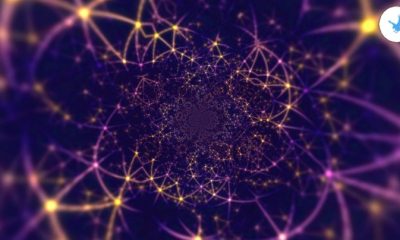Internet
This is Firefox’s new QuantumBar Address Bar design
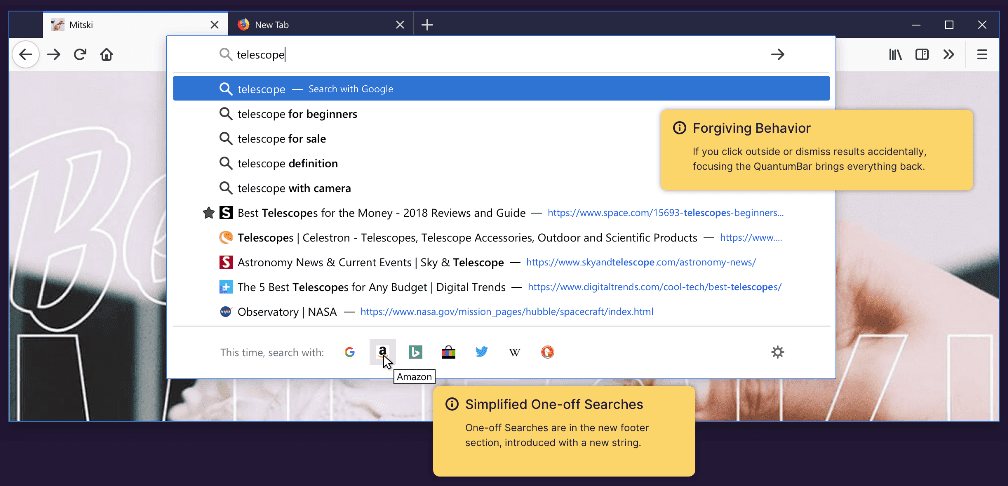
Firefox 68 will be the first stable version of the web browser that features the rewrite of Firefox’s address bar. The new component, called QuantumBar — matching Mozilla’s use of the Quantum name since the release of Firefox 57 Quantum — replaces the Awesome Bar in Firefox 68.
The core difference between both address bar implementations lies under the hood. Awesome Bar uses classic Firefox components such as XUL and XBL that are purged from the browser, the QuantumBar web technologies.
Firefox users should not see much of a difference when they are updated to Firefox 68; Mozilla wanted the new implementation to look and feel like the old in the first release.
Mozilla plans to activate the QuantumBar in Firefox 68 and to introduce updates to the address bar in future versions of the web browser.
A new design mockup reveals information about planned changes and experiments.
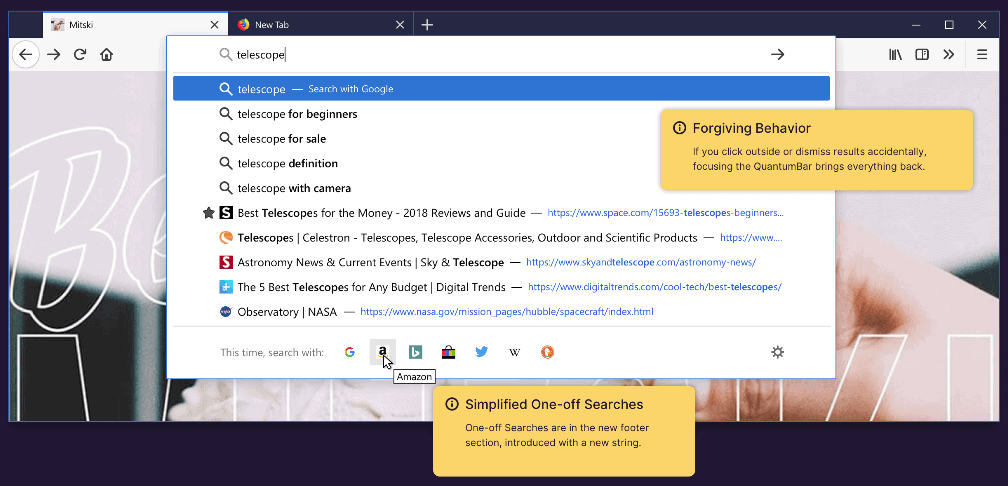
Mozilla plans to introduce changes to the QuantumBar implementation after the release of Firefox 68. The changes won’t be massive in scale but they may improve functionality or change the layout or design of the address bar somewhat.
One of the first changes that Firefox users may notice once the changes land is that the address bar gets a bit bigger when it is selected or when a new tab page is opened. It is a visual indicator that the bar is selected.
The list of suggestions and on-off searches displayed when users start to type in the address bar won’t fill the entire browser window width anymore. The suggestions use the same width as the address bar once the change lands.
Firefox continues to highlight the user typed text in the list of suggestions. Mozilla plans to change that for search suggestions however. Search suggestions will have the suggested part highlighted instead to make. Whether that might lead to some confusion as to what gets highlighted when users type in the address bar remains to be seen.
Another useful change is that Firefox “remembers” the current state of input. Current versions of Firefox forget what you have typed if you click outside of the area or switch tabs accidentally. The new implementation displays the last state automatically so that you may continue right away.
The on-off search icons come with descriptive text that explains that the searches are for a single search only and won’t change the default search provider in the Firefox browser.
Mozilla plans to run a number of experiments next to these changes that might make their way into the final version of the browser eventually. The following experiments are considered currently:
- Display the Top 8 sites from Activity Stream on address bar activation — Firefox displays the top 8 visited sites taken from Activity Stream when the address bar is selected.
- Replace one-off searches with Search shortcuts — Instead of running searches when search icons are selected, Firefox would simply open the search engine.
- Single SAP — Removes in-content search from Activity Stream and Private Browsing (removes the search bar on New Tab page and other pages)
- Search Tips — Provide contextual information to help users understand QuantumBar functionality.
- Search Interventions — Intercept Firefox specific-searches to “surface buried functionality”.
Firefox 68 is scheduled for a July 9, 2019 release.
Source: https://www.ghacks.net/2019/06/27/this-is-firefoxs-new-quantumbar-address-bar/