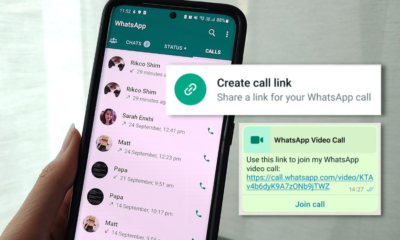Tech News
What is WhatsApp Call Link feature?

Owned by Meta, WhatsApp is one of the most popular instant messaging platforms that keeps on adding new features thus offering an amazing user experience. Not just messages but users can also make voice and video calls using WhatsApp.
Recently, the Call Link feature has been rolled out by the app for voice and video calls. With the Call Link feature, you can create a voice or video call link and share it with your contacts. Moreover, your contacts can directly connect to an active voice or video call after tapping on the shared Call Link.
- How to create a video call link in WhatsApp?
Follow the steps below to create a video call link in WhatsApp:- Open WhatsApp on your smartphone
- Tap on the Calls tab
- Tap on the option ‘Create Call Link’
- Now, select your call type – Voice or Video
- Tap on the option ‘Share Link’ or ‘Copy Link’ and send it to your contacts via WhatsApp or other platforms
- Is the WhatsApp Call Link feature available on iOS?
The Call Link feature by WhatsApp is available on both Android and iOS devices. - How do you make a call on WhatsApp?
Open the private chat with the person you wish to make a call on WhatsApp and then select the option Voice call. Apart from this, open WhatsApp, go to the Calls tab, and then tap on New call. Now, find the person whom you want to make a voice call to and then select the option Voice call. - Can you call on WhatsApp Web?
If you have WhatsApp Desktop installed on your laptop or computer, you can call your contacts for free via voice and video calls. You’ll need a microphone and audio output device for voice and video calls to place or receive calls on WhatsApp Desktop. - Is it possible to make a call to someone on WhatsApp without saving the contact number?
You cannot do this directly. With an unsaved number, you can start a chat and make a call by tapping the phone icon within the chat. - Why am I being charged for WhatsApp calls?
To send and receive messages and make calls to your loved ones, WhatsApp uses the cellular data plan or Wi-Fi network on your smartphone. Your mobile operator shouldn’t charge you for sending or receiving messages or calls using WhatsApp as long as you haven’t burned up all of your mobile data plans or are connected to a free Wi-Fi network.
Source:
Post Views: 209