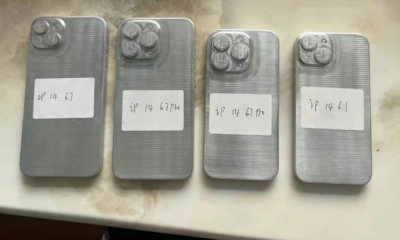As RoboKiller explain, the number of spam calls received in the United States of America also increased by 26 percent in the last year, meaning that it is happening all over the globe.
In 2020, roughly 56 million US residents lost money from spam calls, as per Truecaller, which is a 30 percent increase on the year prior.
The numbers have increased so rapidly that there is even a prominent market these days for apps (such as Truecaller and RoboKiller) that will filter out spam phone calls.
If you don’t want to pay money unnecessarily to filter out these calls, Apple has made it easy to send them directly to your voicemail, so you are no longer hassled by them.
How to send spam calls directly to your voicemail
If you have an iPhone and you want to send spam calls to your voicemail, follow these steps:
1. Open Settings on your iPhone
2. Choose the ‘Phone’ option
3. Select ‘Silence Unknown Callers’
4. Turn on the option that reads ‘Silence Unknown Callers’
Once you have completed these steps, any phone calls you receive from numbers that aren’t in your contacts will go to voicemail.
According to the Apple website, incoming calls will only come through from people in your contacts list and recent calls list.
source: https://www.marca.com/en/lifestyle/how-to/2021/11/03/61827bbe268e3e522a8b45c0.html