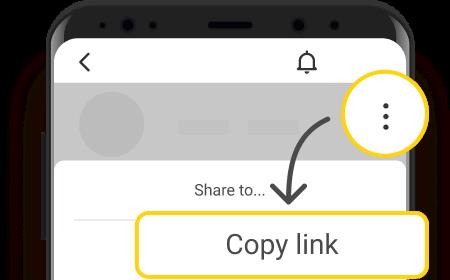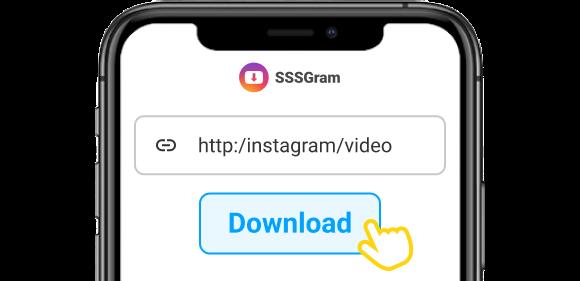Findings
How to Download Instagram Story by Link for Free
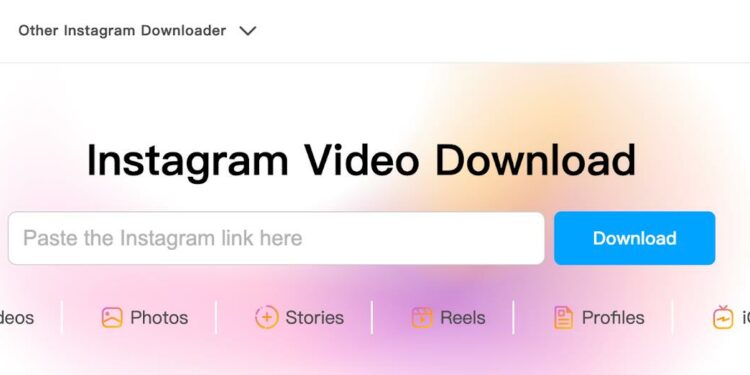
Instagram’s Stories feature is immensely popular among users, providing a platform to instantly share photos or short videos with fans. However, these ‘Stories’ only last for 24 hours, and the platform doesn’t offer built-in functionality to save and retain them.
Nevertheless, there are ways to download Instagram Stories. While numerous tools compete for your attention, the two methods covered in this article stand out for their secure and effortless features. Read on to learn how to use them effectively to download Instagram Stories via links.
Whether you want to save your favorite Instagram stories, videos, or photos, these two methods make it easy. Simply provide the URL of your Instagram.
Before We Start: How to copy the Instagram Story Link
Getting the link to the Instagram story you want to download is a necessary step. Fortunately, the process is fairly simple. Follow these steps to successfully get the Instagram Story link you need:
- Navigate to the Instagram story you want to download.
- In the upper right corner of the screen, find the three dots. Clicking on these points displays a pop-up menu.
- In this menu, select the option labeled “Copy Link.” This action will cause the link to the story to be copied to your clipboard.
Now after copying the story link, you can download Instagram stories through the link using the download tool that we are going to mention below.
Way 1: Download Instagram Stories with SSSgram
SSSgram is an online tool that allows you to download Instagram stories by link. This web-based tool provides an easy method to download Instagram stories and highlights in just a few simple steps. With SSSgram, you don’t need to install any apps; it can be accessed anytime and on any device.
Here’s how to use SSSgram to download Instagram videos and photos.
- Begin by opening the Instagram app on your phone and copying the link to the story you want to download.
- Next, open your web browser and navigate to the SSSgram website. Alternatively, you can search for “SSSgram” on your favorite search engine and click on the website link.
- Once on the website, simply paste the copied story link into the search bar and click on the download button.
As SSSgram is a web tool, you won’t be able to preview the downloaded stories directly from the site or download multiple videos at the same time. If you desire more comprehensive features, we recommend downloading Instagram videos using the following method
Source : tribuneonlineng.com