Research
What Is Android Mobile? Everything You Need To Know
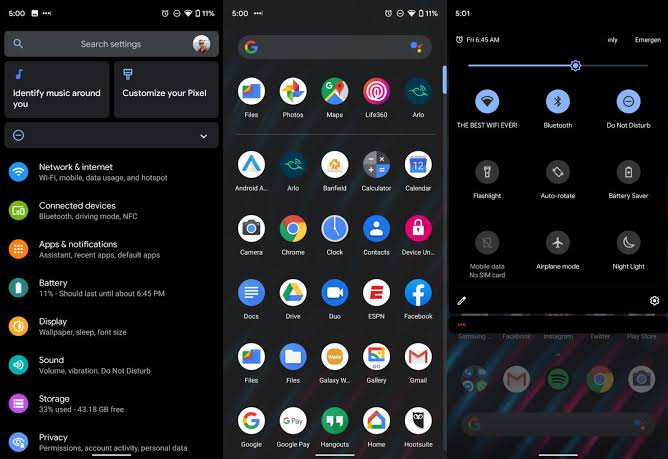
What is Android mobile? Basically, it is the operating system that runs on your smartphones and tablets. This article is going to go more in-depth about what Android mobile really is.
There are really only two mobile operating systems out there: Android and iOS. There are still some companies that are using proprietary software for some phones (mainly flip phones), but for the most part, there are only two options.
Android is of course, Google’s option.
What devices run Android mobile?
For the most part, smartphones and tablets run Android mobile. Most smartphone makers are using Android – with the exception of Apple – for their smartphones. So as long as you don’t have an iPad or iPhone, you most likely have Android mobile on your device.
Samsung uses Android for the majority of their smartphones and tablets. Though there are a few tablets that run Microsoft’s Windows, as well as a few smartphones that run Samsung’s own proprietary Tizen operating system.
What are the benefits of Android mobile?
One of the main benefits to using Android mobile is the flexibility of the operating system. Android mobile allows for almost endless customization. And that also means that smartphone makers can customize the operating system to their liking. Don’t like your home screen? You can download a launcher to change it. Don’t like Google keyboard (and its terrible name, “Gboard”)? You can download a new keyboard to use, like Swiftkey. These are just some of the customization features that Google offers.
Since Android runs on over 75-percent of smartphones in the world, it means that if your next smartphone is not from the same company as your current smartphone (i.e. you have a LG G6 now, and you upgrade to a Samsung Galaxy Note 10), it won’t be a huge difference in the experience, since it is running the same software at its core. Which would be Android.
For users, there are millions of apps available to download from the Google Play Store. No matter what you’re looking for, there is most likely an app for that. In fact, there are probably several apps for that. The Google Play Store (starting with Android 10) will also push out platform updates for your device. Making it easier to update your smartphone or tablet and keep it up to date.
There are many features that Android has that just makes using your smartphone much easier. Like Quick Settings. Instead of it being a swipe up gesture like on iOS, it’s in the notification pull-down. Making it easier to check notifications and turn off WiFi or adjust the brightness. These are also customizable. So if you don’t need the location toggle, you can get rid of it.Advertisement
Android also has dark mode. This has been available in Android 9 Pie for a little while, but Google made it system-wide in Android 10 (released in 2019). If you toggle on dark mode or “night mode” you’ll get a darker interface, which is not only better on the eyes but better on your smartphone’s battery. Many apps are now updating for dark mode too.
If you’ve ever missed a moment because it took to long to open your camera, well Android has solved that. Double-tapping your power button will automatically open the camera. So that you won’t miss that moment. Really important for those with kids.
These are just some of the very many features that Android has. Google is constantly making new features and improving the features it already has, to make life easier.Advertisement
What are Android “skins”?
Android “skins” or more commonly known as “overlays”, are an overlay that a manufacturer can put on top of Android on their device. Think of Android mobile as the cake and the overlay is the frosting.
For instance, Samsung has One UI. It has undergone a few name changes over the years, and now it’s simply One UI. With this overlay, Samsung decided to push a lot of the buttons and controls towards the bottom of the phone. This was to meet the demand of displays getting larger and larger. Which in-turn makes it tougher and tougher to actually use them one-handed. Samsung also has a number of its own features backed into One UI, which you won’t find in Android. That includes things like Air Gestures for the S Pen, a recycle bin in the gallery, to name a few.

Though, many prefer OnePlus’ Oxygen OS. This is a mostly stock Android overlay, that has a few features added in. OnePlus has decided to just add to Android, instead of trying to make it look hugely different. With Oxygen OS, you do get even more customization features, like theming that is available system-wide. There’s also an “App Locker” which will lock away apps with sensitive data in them, so when you hand your phone to people, they don’t see that data. It’s also a very fast overlay, compared to Google’s Android. This is due to OnePlus removing a lot of the animations that Google has included.Advertisement
There are other skins out there too. Huawei’s Emotion UI or EMUI is also a pretty heavy skin like Samsung’s One UI. LG has its own overlay called LG UX now. It’s also fairly heavy, and not that great. Motorola, ASUS and ZTE have all adopted a more stock-like skin for their smartphones, similar to Oxygen OS, but even lighter.
How do I know if I have the latest version of Android mobile?
To check and see what version of Android mobile you’re running, head into the Settings of your smartphone. Scroll down to “About Phone” and then scroll down to the section that shows the software status. Depending on the phone you’re using, you may have to tap on “Software Info” or something similar to get this information.
As of right now, the latest version of Android is Android 10. It was released on September 3, 2019. Chances are, your device is not running that version of Android though. Seeing as manufacturers are typically pretty slow (compared to iOS) in pushing updates to new versions of Android.
Google usually releases a new version of Android each year. With the first beta coming out around February/March. Google will release a new beta almost every month (usually released in the first week of each month) until the final version is released around August/September. It has typically been released around mid-August, but Android 10 was a bit later. Releasing on September 3, 2019.
What are the most popular Android devices?
Samsung Galaxy Note 10 Plus
The most popular Android smartphone right now is the Samsung Galaxy Note 10 Plus. It is also one of the more expensive smartphones. Coming in at a price of $1099.
Samsung is well-known for putting cutting-edge tech into its flagship smartphones, and that is the case with the Galaxy Note 10 Plus. It’s one of the most powerful smartphones on the market right now, with a huge and beautiful display to match it.
You can find out more about the Galaxy Note 10 Plus by reading our review.
Samsung Galaxy S10
The Samsung Galaxy S10 was the most popular smartphone until it released the Galaxy Note 10 Plus in August. It’s still pretty popular though, and it’s cheaper than the Galaxy Note 10 Plus.

It doesn’t have as many features as the Galaxy Note 10 Plus, largely because it does not feature the S Pen. But still a very impressive smartphone. You can find the Galaxy S10 for around $899 on Amazon.
You can read more about the Samsung Galaxy S10 in our review.
Google Pixel 3a
Now, the Google Pixel 3a is actually pretty popular for a reason that does not apply to the Galaxy Note 10 Plus or Galaxy S10. It’s price tag. The Pixel 3a is actually a very affordable smartphone, coming in at under $479 (depending on the size you choose). But still offering the same performance and features of a flagship like the Pixel 3.
It has been very popular because you’re getting an amazing camera for about half the price of a flagship smartphone. You can find the Pixel 3a on Amazon for $399 (or $479 for the Pixel 3a XL).
You can read more about the Google Pixel 3a in our review.
AOSP (Android Open Source Project) vs Google’s Android mobile
There are actually two versions of Android mobile. There’s Android Open Source Project or AOSP, and then there’s Google’s Android.
Google’s Android includes GMS or Google Mobile Services. That’s what brings all of Google’s services into Android. Like the Play Store, Gmail, Chrome, etc. Manufacturers can use either version of Android, but Google’s version is the better bet.
The big reason for Google’s Android being better is because manufacturers get earlier access to the code, as well as help from Google in getting Android working on their smartphones and tablets. It also gets all of Google’s services, which are ubiquitous around the world. And if you’re looking to sell a smartphone, you’re going to need Google’s services, or its dead in the water. With the exception of selling it in China.
AOSP exists still, because Google wanted to make an open source mobile platform that anyone can use. And that is still true in 2019. Even though Google’s Android is the better version to use, as it has all the bells and whistles, anyone can use AOSP and not even need to use Google Mobile Services on their devices. Amazon is one of those that does use AOSP without Google’s apps and services.
Is Android the best fit for me?
To be honest, you likely already have a smartphone running Android. About 75-percent of smartphones around the world are running Android right now, meaning that you are very likely to be using one to read this article.
Is is the best fit for you? Well that really depends on what you’re looking for. If you’re looking for the best software Google has to offer, then Android is going to be the best for you. Even though all of Google’s apps are also available on iOS, they don’t integrated into the phone as well as they do on Android.
iOS is really the only other choice when it comes to smartphone operating systems right now, even though there are others trying to take a slice of the market share.
Source:
https://www.androidheadlines.com/what-is-android-mobile







