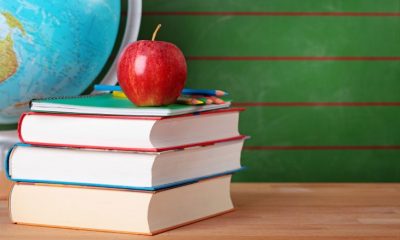The Motivator
4 Things to Consider When Choosing Video Conferencing Software

If you run a small business, then you may have already considered getting video conferencing software. For remote workers especially, staying engaged with colleagues and peers is essential to maintaining work relationships and staying productive.
Considering the major changes currently taking place around the world, businesses are looking for convenient ways to connect to their teams and keep operations moving. On a regular basis, 55 percent of organizations allow their staff to work from home. Now more than ever, the demand to connect is at an all-time high.
However, it’s important to know what to look for when searching for video software. Otherwise, you may end up using an application ill-suited for your business and its employees.
In this article, we’ll go over some of the things you need to consider before choosing conferencing tools to guarantee success for your small business. Let’s get started.
Cost
Perhaps the most important concern for most businesses is what certain technologies will cost them. Unexpected costs are responsible for 56 percent of all cart abandonment, which makes it a pressing issue for many businesses. Luckily, many video conferencing tools are available for free if your company is small or doesn’t have strict requirements.
Before committing to anything, estimate how much you may need to spend on software so you can budget for it. The worst thing you can do is purchase without planning, which may leave you paying for something you don’t need. Keep in mind that 95 percent of marketers plan to increase their video spending next year, so it may be worth it to pay more for what you need.
Group Size
Take a look at how many people you expect to attend online meetings and how much space you’ll need. If you run a small-to-medium-sized business, then most video tools will work for you. However, if you need something that will seamlessly host hundreds, or even thousands, of attendees, then you’ll need to do more research.
Consider how big your conference sizes will be. If you think you can get away with hosting smaller-sized meetings, try to organize them. If not, there are options available for larger gatherings. Hosting a meeting you aren’t prepared for makes your company look unprofessional. You want to show your team that you’re a competent leader, and choosing the right tools will keep all of them on track.
Features
Do you know what features are non-negotiable for your company? Some can’t do without the ability to chat while others want to record their live sessions for future use. It’s important to identify what features you need and which ones you can do without. That way, when it’s time to make a decision, you’ll make the best one for your company.
Some popular features you may want to consider include:
- Recording: Many companies prefer to record their meetings, especially longer ones, so people can rewatch them and continue to learn from them. It’s also resourceful for those who couldn’t attend certain meetings but want to learn the information.
- Chatting: Speaking up can waste valuable meeting time and steer you away from the main topic, which is why chatting is useful for video conferences. It also reduces interruptions as people can simply type what they’re thinking.
- Screen sharing: Many companies hold internal webinars and quarterly reviews that require them to show attendees their screens. It’s much easier than navigating users through words and instructions alone.
- Background images: Recently, companies like Zoom have implemented the ability to upload custom background images. This makes for a fun environment during meetings.
- Emojis: Some software lets attendees use emojis to express their feelings and avoid interruptions.
Support
If there’s an issue using video for you or your team, you want to make sure you have a backup to find a solution. Most businesses can’t afford to skip conferences where they exchange essential information that keeps their operations afloat.
So, the software you choose must come with excellent customer support. In most cases, you get what you pay for, so if you opt for a free service, you may not receive the help you’re looking for.
Research your software’s ratings and reviews to gauge how well it takes care of its customers. Seeing recurring complaints is a good sign to steer clear and find other options.
Back to You
You want the best for your business and that includes its tools. When it comes to video software, considering things such as cost and customer service ensures that you pick the right fit for your company. How will you decide what elements are most important for your brand?