The Motivator
Google Maps for Android Quietly Updated with New Vehicle Icons
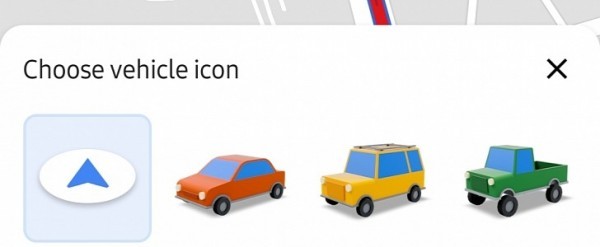
Despite users running Android, Google’s mobile operating system, not being allowed to change the car icon at all, that is.
But as it turns out, this functionality has finally landed quietly as part of the latest Google Maps update for Android, and you can give it a try right now as well. An option to change the car icon in Google Maps on Android first showed up earlier this year as part of the beta program, but now the rollout seems to be complete and everybody can use it even in the stable builds of the app. I’m seeing this feature on my Samsung Galaxy Note20 Ultra running Google Maps 10.52.2.
Changing the car icon on Android works pretty much like it does on an iPhone, though you should keep in mind that it only shows up while navigating.
So to use this feature, configure a new route in Google Maps on your Android phone, and then start the navigation. Before you begin driving, tap the blue arrow that indicates your position on the map.
You should see a pop-up showing up at the bottom of the screen with three more choices to replace the blue arrow, namely a red sedan, a yellow SUV, and a green pick-up truck. Simply tap the icon that you want to use and that’s pretty much it. If you want to return to the original settings, just tap the car icon on the map and then choose the blue arrow.
Google is yet to officially announce the new update, so right now, the company’s support pages still indicate that “this feature is now available in Google Maps for Android.”








