Internet
Skype’s new background blur helps you avoid cleaning your house or office
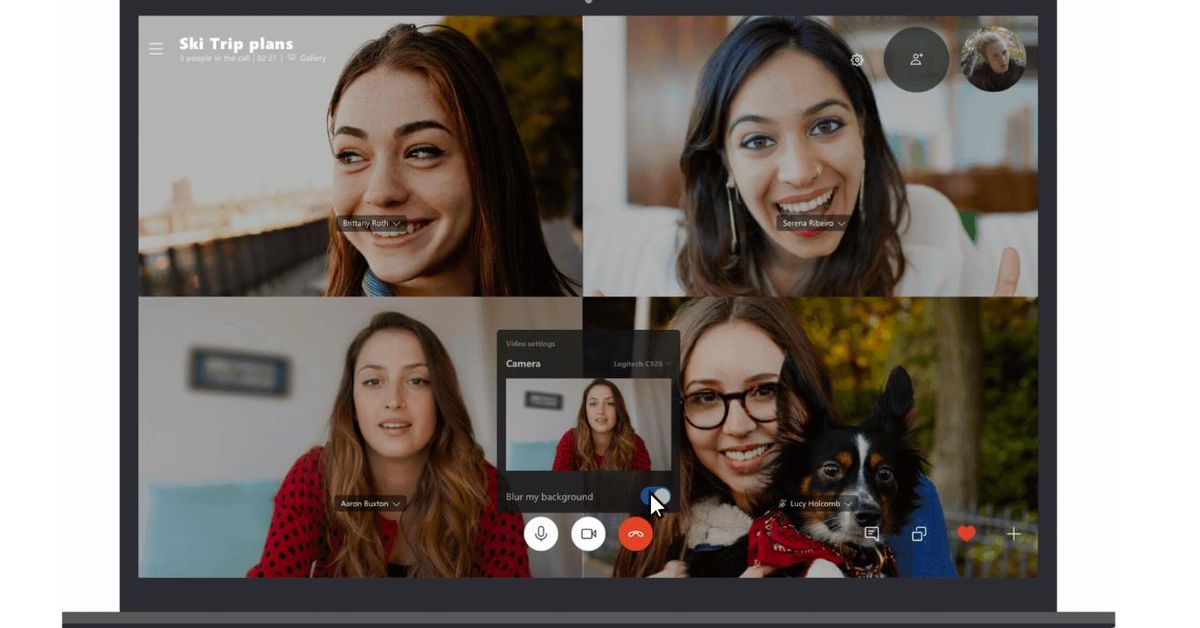
Microsoft is adding automatic background blur to Skype video calls this week. The new feature lets you blur out your background in a call, helping erase the clutter in your office or home. If you’ve ever worked from home or in a busy cafe, this feature is ideal if you want to magically remove distractions. It could even help out in embarrassing situations, like when kids interrupt a live Skype call on TV.
Microsoft first introduced the background blur feature into its Microsoft Teams software last year, and it’s now available in the latest desktop versions of Skype today. There’s no word on whether mobile versions of Skype will also get background blur. Either way, it can be enabled on a PC or laptop from the video call menu in Skype.
Microsoft says it’s using artificial intelligence to blur everything around you and keep you as the main focal point. Skype’s background blur should detect hands, arms, and hair to ensure it doesn’t blur out incorrect parts of your video call.



