Research
Beyond Chrome: 7 Alternative Web Browsers

Though large tech corporations leverage their market dominance to relentlessly push their web browsers on the world, you do have a choice in software you use to browse the web. You may find that some of the many available alternative browsers offer capabilities that appeal to you, such as greater customization, privacy, and browsing tools.
If you’re like the majority of web users, you’re using Google Chrome, which means you’re missing a few very useful features. For example, Chrome offers no reading mode, which you find in many of the alternatives included here. This mode lets you read a news article in a cleaned-up view without all the screaming clutter that adorns today’s webpages (present company included).
Perhaps of greatest importance is that Chrome’s built-in ad blocker doesn’t offer true ad blocking and privacy—only ad blocking that permits its own ad network to function unimpeded. Google has announced that even effective ad-blocking extensions won’t fully work in the future. Several browsers included here let you install plugins that block all ads and tracking. Some browsers in this list go even further, offering turbocharged privacy that includes VPN and Tor encryption.
A big factor in browser choice is customization. Chrome and Firefox offer backgrounds, but Vivaldi takes customization to new levels, Opera features a very useful customizable side-rail toolbar and a tile-based Speed Dial home page for easy access to your most-frequented websites.
Without further ado, here are some alternative browsers well worth your consideration. We’ve downloaded and installed them all to assure they work as advertised.
1. Brave
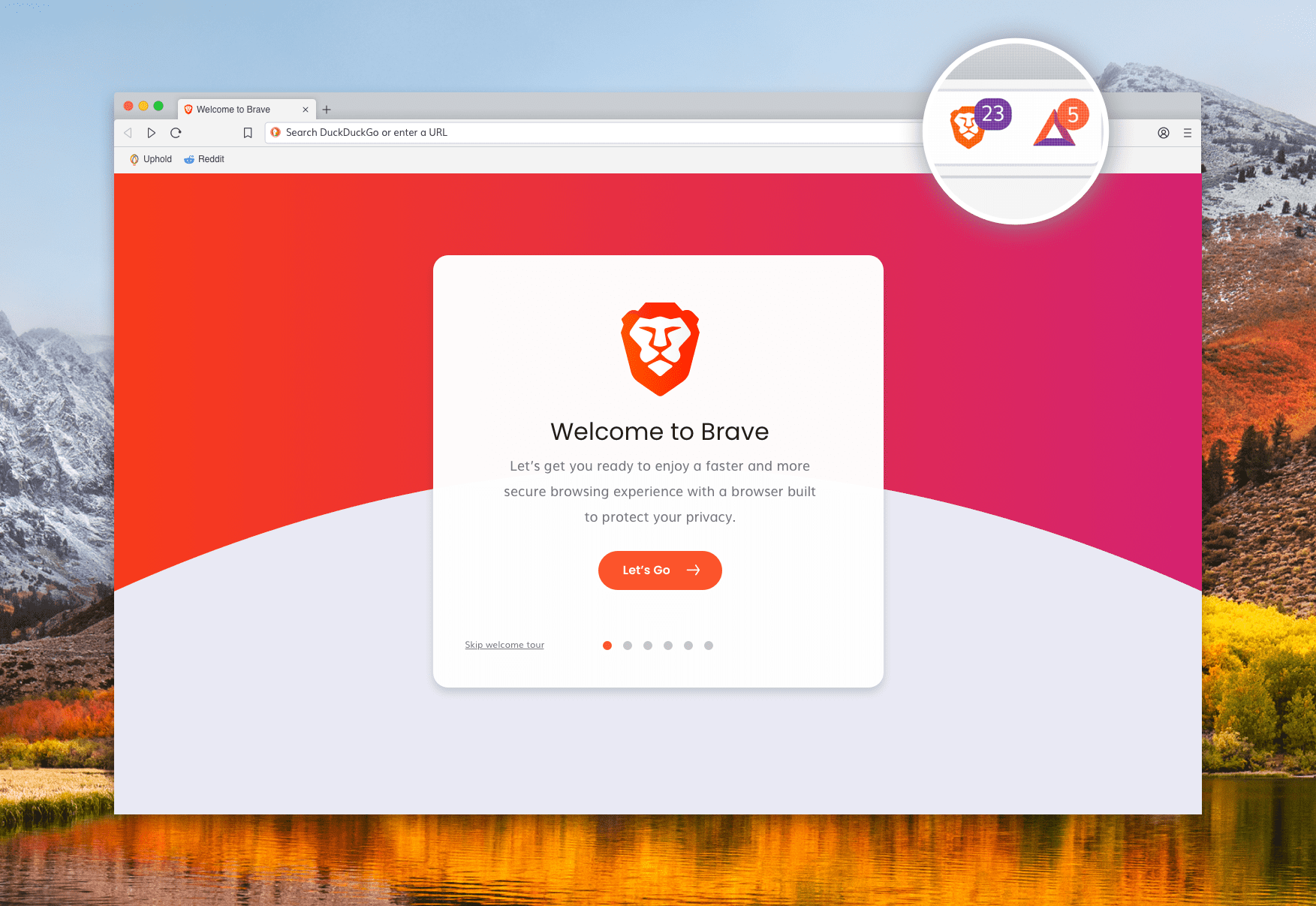
Brave wants to change the web economy from its foundations up. The browser blocks standard web ads by default, but beyond that, it introduces a new way for websites to monetize your attention. Like the Bing search engine, Brave can even reward you for your browsing, with a cut of the ad revenue you generate. Your rewards come in the form of Brave’s own cryptocurrency, BAT (Basic Attention Token), and they’re based on advertisers paying you for your attention. But your rewards are capped at a mere $1 million dollars’ worth of tokens. Wait, that’s a lot!Brave is based on Chromium, Google’s open-source project underpinning the company’s Chrome browser. It features all the standard browser features—bookmarks, history, extensions, themes, and syncing. A nice tool it offers is “Distill page,” though this is really just a reading mode, decluttering the page. Impressively, Brave even includes a Tor view, for added privacy (though slowed speeds.)
2. Epic Privacy Browser

The Epic browser is all about privacy and security. Not only does its maker claim that Epic blocks ads, trackers, fingerprinting, crypto mining, ultrasound signaling and more, but (like Opera) it includes a built-in VPN. The Chrome-based browser adds an umbrella icon that lets you set ad blocking, disable plugins, and tracker blocking notifications. It also blocks scripts, social media tracking buttons, and sites that try to use your computer for crypto mining.
The default search provider is the privatized Epicsearch.in—which, in fact, the company claims is the only truly private search engine, since it routes your traffic encrypted through a proxy, hiding it from your ISP. Beyond merely offering privacy features, Epic includes a web video downloader.
3. Maxthon Cloud Browser

Although Americans are increasingly leery of technology from China, the Maxthon browser offers some unique, helpful features. The very customizable browser includes the Resource Sniffer tool for downloading all media on a webpage, which is handy for those who like to establish a local library of media. Also available for iOS and Android, Maxthon claims over 600 million users. Maxthon is the only browser in this group that lets you switch rendering engine between Webkit and IE (versions 5 through 11)—similar to a feature of Microsoft’s upcoming Edge browser intended to support businesses running legacy ActiveX code.
Like Opera, Maxthon includes a customizable left button rail for things like notes, favorites, and RSS feeds. The highly customizable browser includes other intriguing features such as a built-in screenshot tool and a Night Mode that turns web pages black with white text to save your eyes during late night web reading.Like Brave, Maxthon has blockchain ambitions to change web commerce. In the future, the browser will reward users with LivesToken (LVTC) for usage. LVTC is a product of the Singapore-based Symbiosism Economy Foundation. The cloud aspect is that the browser lets you download to cloud storage rather than local.
4. Opera
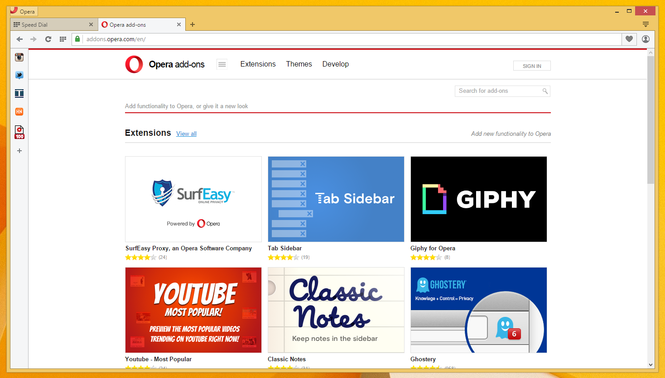
Opera has been an alternative browser choice since before several of the current leaders in the category existed. The browser’s developers are responsible for introducing many standard features we now take for granted, including basic things like tabs, built-in search, a pop-up blocker, and page zooming.
So many innovations have appeared during Opera’s development, that more have been discarded by the browser than most others ever contributed. For example, at one point Opera let you use it as a server, so that you could host your own photo galleries or chat rooms and access them from anywhere. It also once had a built-in email client, a Turbo mode of cached websites, and even a BitTorrent client. (Turbo mode remains on Opera’s mobile versions.)
The innovation and unique features continue into the current version: It’s the first browser with a built-in (and very good) VPN, a cryptocurrency wallet, and built-in ad blocking. The Opera Flow feature takes syncing between mobile a desktop to a new level. Though ad blocking isn’t turned on by default, Opera you can get it by checking the option called “Block ads and surf the web up to three times faster.” Like many browser alternatives, Opera runs on top of the Chromium code base, which powers Chrome, so you’re unlikely to run into site incompatibilities.
5. Tor Browser

Tor is more than a browser, it’s a complete privacy software stack. It also offers a window into the so-called dark web, an alternative to the internet that’s free from advertisement and tracking. Your Tor traffic is not only encrypted, but it’s forwarded to multiple nodes, with each successively encrypting it again. At the end your traffic is inside multiple layers, like those of an onion. Hence the name Tor, which stands for the onion router. Private Tor sites even use the .onion extension.
The browser itself is based on Firefox, with some privacy extensions and settings locked, so standard websites display just fine inside this private browsing space. The big downside: All that routing and encryption slow down your browsing considerably.
6. Torch

Torch is all about downloading media, and it even includes a BitTorrent client for downloading from that P2P file-sharing community. You can also use it to download standard web videos and music. It also includes a casual games directory and tools for enjoying the media—a video player and an audio player. Torch is based on Google Chrome, so it should handle most web content without issues and with speed. One downside: It uses the old-style Chrome tabs.
7. Vivaldi
:max_bytes(150000):strip_icc()/vivaldi-browser-why-you-should-try-it-4176789-5-5bb991274cedfd002618967f.jpg)
Coming from one of the creators of the Opera browser, Vivaldi offers customization galore. It’s based on the Chromium open source browser code that’s managed by Google and used in its Chrome browser. As you can see in the screenshot, you can enable, disable, and tweak every minute aspect of the browser.
Vivaldi resembles Opera in using a tile-based start page, tab previews, mouse gestures, and a side rail of buttons for frequent actions like note-taking, downloads, history, and favorites. Unique features include a screenshot tool, clutter-free printing, and an Image Properties view complete with histogram. A favorite trick of mine is that the browser window changes color to match the site you’re on.
Source: https://www.pcmag.com/feature/370405/beyond-chrome-7-alternative-web-browsers/8







